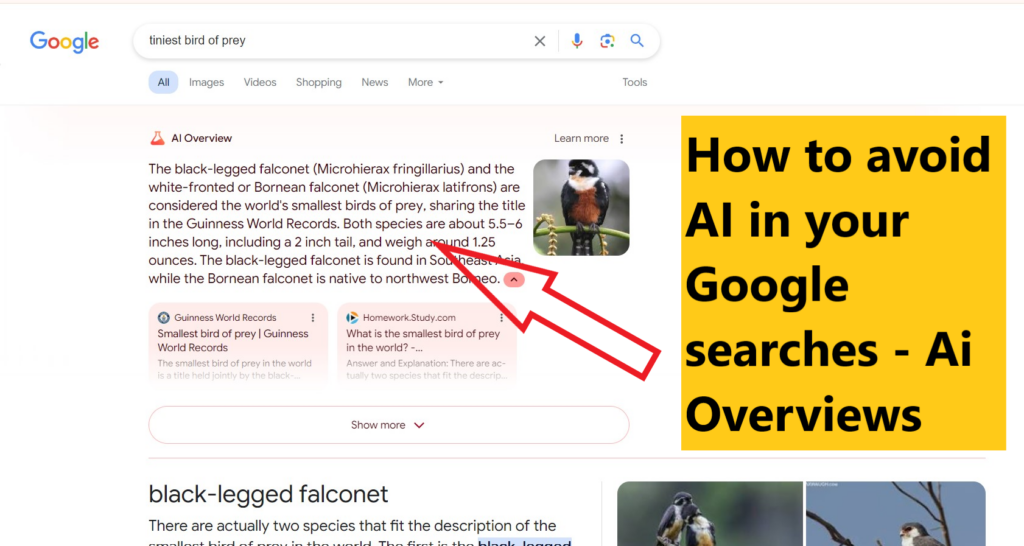
Artificial Intelligence (AI) has become widespread and Google is no exception; AI is being integrated into all of its products. Notably, Ai Overviews AI-generated responses are now showing up in search results for certain questions, with an initial launch taking place in the United States. While these answers can be useful, some users would rather have traditional search results that are curated by people rather than machines.
Why should you not use Ai Overviews for searching?
The reasons why people do not want to use AI searches are different from each other:
- Some prefer knowledge made by humans than the ones done by machines.
- Concerns about where AI is heading: there are those with broader worries on increasing reliance upon artificial intelligence systems.
- Fear of hallucinations caused by computers simulating reality or creating false images. These can sometimes lead people astray if not corrected immediately as being referred to as “hallucinations” generated through these systems are there known for giving wrong information purposely but may also give misleading data unknowingly.
How can I avoid Ai Overviews in Google Searches
- Use the “Web” Tab:
Google has included a “Web” tab which presents non-AI generated searches in its search engine results. To access this option, simply click on “More” and then select “Web” after running any query through their site or app.
Change your default settings for searching (Chrome):
- Open up your browser and go into settings (three vertical dots at the top right corner)
- Select ‘search engine’ from the list provided
- Click on “Manage search engines and site search”
- Press the “Add” button next to Site Search
- Enter “Google Web” as its name while using “www.google.com” for shortcut key
- Paste the below url into the url field: {google:baseURL}/search?udm=14&q=%s
- You can now press “Add” to confirm your changes.
- Click save at the Click the three dots next to your new search engine and select “Make Default” This method ensures that all searches from your Chrome address bar will bypass AI results. Alternative Search Engines: Consider switching to search engines that prioritize privacy and non-AI results: DuckDuckGo: Emphasizes privacy and offers a clutter-free search experience. Ecosia: Uses ad revenue to plant trees and protect ecosystems, providing clear and simple search results. Brave Search: Focuses on privacy and simplicity, offering a minimal, organized list of results.
- Click the three dots next to your new search engine and select “Make Default”
- DuckDuckGo: Emphasizes privacy and offers a clutter-free search experience.
- Ecosia: Uses ad revenue to plant trees and protect ecosystems, providing clear and simple search results.
- Brave Search: Focuses on privacy and simplicity, offering a minimal, organized list of results.
Also Read – Top 11 Fastest Cars in the World 2024 with Unveiling Prices