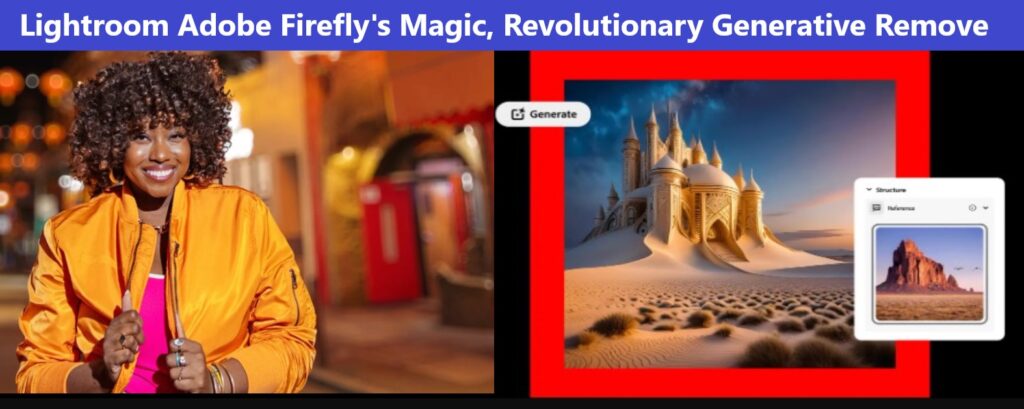
Adobe announced a revolutionary update to Lightroom Unleashes Adobe Firefly Magic last week. Introducing innovative generative AI technology and improvements that will completely change the way photographers edit their images. This latest version is a testament to Adobe’s commitment to innovation, with powerful tools that simplify workflow, foster creativity, and are accessible to both professionals and amateurs alike.
Generative Remove this Game-Changer in Photo Editing

One of the most notable aspects of this release is Generative Remove, an AI-driven tool built on Adobe Firefly which can easily remove unwanted elements in a photograph without stress. Even against the most hectic backgrounds, Generative Remove produces highly authentic and quality results within seconds. Think about being able to effortlessly erase undesirable parts from your travel pictures, perfect food photography by getting rid of loose crumbs or improve landscape shots by removing power cables or ugly signs.
Being intelligent enough to fill up the space left behind when something is removed is arguably what sets Generative Remove apart from other options. It does this by filling it with content that matches what was already there before the deletion. In particular, when dealing with fine patterns such as matching intricate wallpaper designs or plaid fabric textures, the outputs are really remarkable. Additionally, users can also choose from different versions offered by Lightroom so they are always able to control what they produce.
Generative Remove has been available for early access by paying subscribers of Lightroom who have tried out this feature ahead of others; hence making it easier for people who edit photos using technology to be more creative at work.
AI-Powered Lens Blur, Elevating Background Blur Effects

In addition, the latest update of Lightroom has improved Lens Blur tool driven by artificial intelligence that analyses an image’s foreground and background applying professional grade blur effects with utmost accuracy.
If you want portraits where busy backgrounds appear blurred to make them stand out better; nature shots emphasizing lush greenery or cityscape photos that evoke a dreamy air, the AI-powered Lens Blur tool is your perfect companion.
Lightroom’s interactive blur intensity, bokeh shape, and focus range controls allow for flexibility in adjustments so users can have their desired effect. Lens Blur simplifies achieving awe-inspiring background blur effects with enhanced subject detection, custom preset creation (coming soon to Android), and batch editing capabilities.
New Lens Blur Adaptive Presets, One-Click Blur Perfection
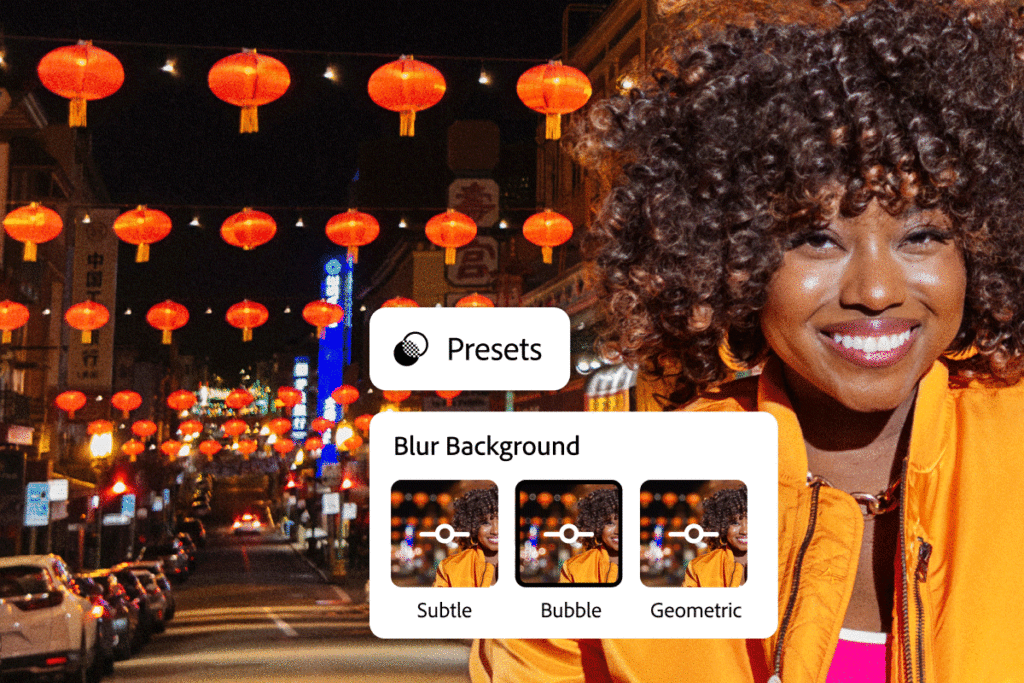
Lightroom has also introduced creative adaptive presets that leverage artificial intelligence to apply blur effects specifically customized to the properties of each picture. These presets are offered as shortcuts enabling photographers to avoid complex manual refinement.
With seven Blur Background profiles available which go from discreet to intense using patterns like circles, bubbles, geometrical designs, rings and swirls; one can easily explore various creative avenues. To help align end results more closely with the photographer’s vision, it is equally possible within the Lens Blur Tool controls to adjust strength of blurring or other effects.
Additional Enhancements and Features
Beyond these highlighted features, there are numerous updates across the ecosystem in this release of Lightroom intended to give users greater control over their creativity. Notably:
- Sony Tethering Support: Simplify your workflow by connecting the latest Sony digital camera direct to Lightroom Classic and get real-time image review and editing on a larger screen.
- Cloud File Management: Its easy to move or archive your photos and videos from Lightroom Cloud into local storage devices for better storage space optimization and effective file handling.
- Video Editing with Tone Curve: Tweak the brightness and contrast of your video with the easy-to-use Tone Curve tool, adjusting tones precisely.
- Slideshow Creation: Share your edited photos through an engaging slideshow format that is perfect for clients, family or friends.
- Lightroom Classic Enhancements: Enjoy cloud syncing, smoother image navigation in Develop mode, optimized preview management, filtering by export status, and enhanced search capabilities for new metadata
Adobe’s AI Ethics Undertakings
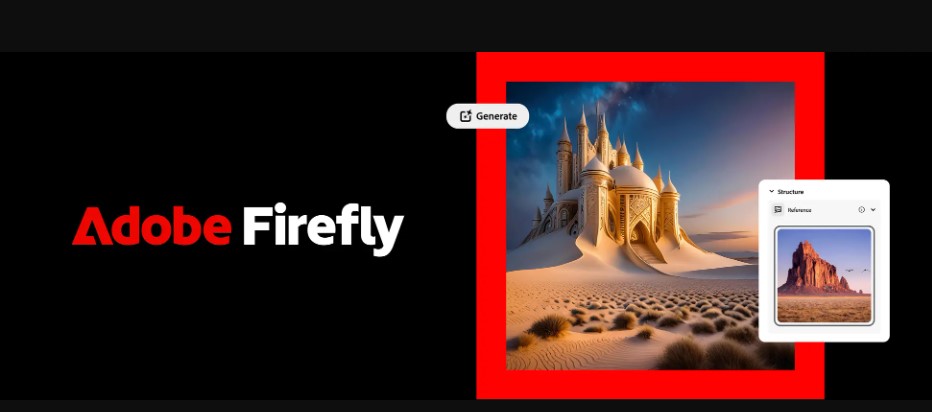
As Adobe keeps pushing AI technology limits in content creation, it remains committed to ethical principles such as responsibility, transparency, accountability. In order to keep users informed about the application of AI in their creative work. When Generative Remove becomes generally available this year, Content Credentials will be automatically added on top of edited pictures providing important information about their origin and modification history.
Based on C2PA open standard and driven by Adobe-led Content Authenticity Initiative (CAI), Content Credentials serve as a kind of “nutrition label” for digital media fostering trust and transparency within the digital ecosystem.
Embracing The Future Of Photo Editing
The latest Lightroom release is a turning point in photo editing’s evolution, ushering in a time of generative AI as well as smart tools that simplify hard tasks while empowering photographers at all levels. Through combining cutting-edge technology with user-friendly interfaces together with maintaining ethical considerations towards creativity’s empowerment beyond photography’s limitations; Adobe underlines its commitment to making sure that people can do more than they ever thought was possible in photography context.
To experience these groundbreaking features firsthand you can download the latest updates from Lightroom for mobile, Lightroom for web, and Lightroom for desktop. Tap into the future of photo editing and unleash your creativity with the latest transformative tools from Lightroom.